Adobe Illustrator Advanced (Level 2)
Expand your design skills with Adobe Illustrator Advanced
Description
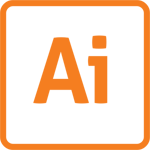 In the Adobe Illustrator Advanced class (Level 2), you will learn how to apply the advanced tools within Illustrator to your portfolio projects. Go past the basics by creating complex illustrations, custom shapes with the Pen Tool, print documents without any errors or color mismatches, and prepare illustrations for the web. No matter what career path you are on, Adobe Illustrator Advanced is an essential class to grow your job-ready skills.
In the Adobe Illustrator Advanced class (Level 2), you will learn how to apply the advanced tools within Illustrator to your portfolio projects. Go past the basics by creating complex illustrations, custom shapes with the Pen Tool, print documents without any errors or color mismatches, and prepare illustrations for the web. No matter what career path you are on, Adobe Illustrator Advanced is an essential class to grow your job-ready skills.
In this four-part Adobe Illustrator Advanced class, you will learn to use Illustrator by drawing and manipulating vector shapes to create logos, as well as combining text and graphics to create advertisements.
Adobe Illustrator Advanced is hands-on and intensive, but designed to help make difficult topics easier to understand. Your instructor, an Adobe Certified Expert, will work with you closely to make sure that you avoid common mistakes in Illustrator and apply best practices when possible.
FAQ
Still have questions? Visit our FAQ page for more help.
Objectives
Upon successful completion of the Adobe Illustrator Advanced class, students will be able to:
- Use advanced design concepts including blending colors and shapes
- Work with brushes and explore brush options
- Make uses of creative effects and graphic styles
- Complete a professional design for logos, brochures, and more
- Combine Illustrator with other Adobe Applications
Includes
- 14 hours of classroom training | Additional assignments outside of class
- Professional Textbook
- Download materials with practice data files
- One month of technical support
- One year for a free re-take (for attended students of public classes only)
- Certificate of Completion
Prerequisites
- Adobe Illustrator Beginners or equivalent knowledge is required.
- Introduction to Design Fundamentals is recommended, but not required.
- It is required you install the latest Adobe Illustrator & Adobe Bridge software before starting class. Learn about Adobe CC student rates through DWC here or download a trial from Adobe.com
Talk to a student advisor to ensure you have the right pre-requisites for each class or program.