Microsoft Word Beginners (Level 1)
Learn essential job skills start in the Microsoft Word Beginners class
Description
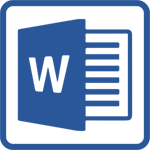 Microsoft Word Beginners class (Level 1) is essential for those looking to enter the workforce using modern business productivity tools. Many job postings will list Word skills as essential to being a viable candidate for employment. Starting with Word basics, learn how to create professional documents and format them appropriately. Professional development starts with technology training and, if you don't know Microsoft Word already, then this class will bring your resume up to date.
Microsoft Word Beginners class (Level 1) is essential for those looking to enter the workforce using modern business productivity tools. Many job postings will list Word skills as essential to being a viable candidate for employment. Starting with Word basics, learn how to create professional documents and format them appropriately. Professional development starts with technology training and, if you don't know Microsoft Word already, then this class will bring your resume up to date.
In Microsoft Word Beginners, you will learn concepts required to produce basic business documents. Our Word training is designed for beginners who are new to Word and looking to learn the right ways to get started.
If you walk into a business interview, an employer expects you to have Microsoft Word skills. This Word class is the first step towards adding relevant skills to your resume.
As you work through the sessions of Microsoft Word Beginners, each class will be a hands-on and intensive workshop, designed to help make difficult topics easier to understand. Your instructor, a Microsoft expert, will work with you closely to make sure that you avoid common mistakes in Word and apply best practices when possible.
FAQ
Still have questions? Visit our FAQ page for more help.
Includes
- 7 hours of classroom training | Additional assignments outside of class
- Professional Textbook
- Download materials with practice data files
- One month of technical support
- One year for a free re-take (for attended students of public classes only)
- Certificate of Completion
Prerequisites
- Basic digital literacy including file management is required.
- It is required you install the latest Microsoft Office software before starting class.
Talk to a student advisor to ensure you have the right pre-requisites for each class or program.
Objectives
Upon successful completion of the Microsoft Word Beginners class, students will be able to:
- Learn the environment and terminology in Microsoft Word
- Create a basic document using Microsoft Word
- Edit and format text.
- Add tables and graphic elements to a document
- Control a document’s page setup and its overall appearance
- Proof documents to make them more accurate