Microsoft Excel Advanced (Level 3)
Automate workflow and analyze your data with Excel Advanced class
Description
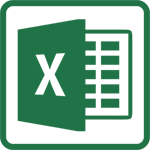 Microsoft Excel Advanced class (Level 3) will show you the right way to automate repetitive tasks and improve your productivity. From macros to collaboration, you will explore some of the lesser known but powerful tools in Excel in this advanced training. If you are serious about adding advanced Excel skills to your resume and be more attractive to potential employers, then this class is right for you.
Microsoft Excel Advanced class (Level 3) will show you the right way to automate repetitive tasks and improve your productivity. From macros to collaboration, you will explore some of the lesser known but powerful tools in Excel in this advanced training. If you are serious about adding advanced Excel skills to your resume and be more attractive to potential employers, then this class is right for you.
In Excel Advanced training, you will review many of the tools that are included in Excel, but you have maybe never used before. The more tools in your tool belt, the more productive work you can provide. If you are looking to become a power user of Microsoft Excel, then this class is for you.
As you work through the sessions of Microsoft Excel Advanced, each class will be a hands-on and intensive workshop, designed to help make difficult topics easier to understand. Your instructor, a Microsoft expert, will work with you closely to make sure that you avoid common mistakes in Excel and apply best practices when possible.
FAQ
Still have questions? Visit our FAQ page for more help.
Includes
- 7 hours of classroom training | Additional assignments outside of class
- Professional Textbook
- Download materials with practice data files
- One month of technical support
- One year for a free re-take (for attended students of public classes only)
- Certificate of Completion
Prerequisites
- Basic digital literacy including file management is required.
- Microsoft Excel Beginners (Level 1), Microsoft Excel Intermediate (Level 2) or equivalent knowledge is required.
- It is required you install the latest Microsoft Office software before starting class.
Talk to a student advisor to ensure you have the right pre-requisites for each class or program.
Objectives
Upon successful completion of the Microsoft Excel Advanced class (Level 3), students will be able to:
- Enhance productivity and efficiency by improving the workflow
- Automate repetitive tasks using Macros
- Work with developer tools including form controls (command button, text box, check box)
- Collaborate with other Excel users
- Trace and Audit formula errors
- Analyze data
- Link multiple workbooks
- Confidently import and export Excel data