Microsoft Excel Advanced Formulas & Functions
Excel Advanced Formulas & Functions class to analyze and transform your data
Description
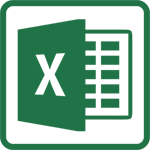 Our Microsoft Excel Advanced Formulas & Functions class is focused on solving complex problems through analyzing your data more closely. Expert instructors will take you from basic formula creation to advanced logical and look-up functions. Throughout this advanced training, learn productivity tricks and best practices using specialized functions in Excel. This advanced Excel training will help you add valuable skills to your resume and help you become a power Excel user.
Our Microsoft Excel Advanced Formulas & Functions class is focused on solving complex problems through analyzing your data more closely. Expert instructors will take you from basic formula creation to advanced logical and look-up functions. Throughout this advanced training, learn productivity tricks and best practices using specialized functions in Excel. This advanced Excel training will help you add valuable skills to your resume and help you become a power Excel user.
When you learn to utilize advanced Excel functions, you can write your own custom, complex formulas and manipulate your data in creative ways. In this advanced Excel class, you will become confident in manipulating text data, using dates in formulas, calculating complex statistical problems, and adding logic to your spreadsheets. More importantly, you can edit, calculate, or manipulate your data to find answers to complex problems.
As you work through the sessions of Microsoft Excel Advanced Formulas & Functions, each class will be a hands-on and intensive workshop, designed to help make difficult topics easier to understand. Your instructor, a Microsoft expert, will work with you closely to make sure that you avoid common mistakes in Excel and apply best practices when possible.
FAQ
Still have questions? Visit our FAQ page for more help.
Includes
- 6 hours of classroom training | Additional assignments outside of class
- Professional Textbook
- Download materials with practice data files
- One month of technical support
- One year for a free re-take (for attended students of public classes only)
- Certificate of Completion
Objectives
Upon successful completion of the Microsoft Excel Advanced Formulas & Functions class, students will be able to:
- Understand the Excel tools to assist in building formulas
- Create basic formulas and functions
- Manipulate text with Text functions
- Calculate dates and numbers in creative ways
- Add intelligence to your spreadsheets using Logical functions
- Find data easier with Lookup functions
- Use advanced function techniques to save you time
Prerequisites
- Basic digital literacy including file management is required.
- Microsoft Excel Beginners (Level 1) or equivalent knowledge is required.
- It is required you install the latest Microsoft Office software before starting class.
Talk to a student advisor to ensure you have the right pre-requisites for each class or program.