Microsoft Access Intermediate (Level 2)
Go farther with Microsoft Access Intermediate training
Description
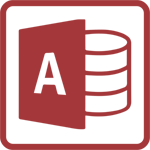 In the Microsoft Access Intermediate class (Level 2), you can continue your Access training by exploring more properties and features of this robust database design tool. Diving deep into advanced tables, queries, forms and reports will allow you to create better database applications. Expand your career skills with relational database design training and create an Access database for your next project.
In the Microsoft Access Intermediate class (Level 2), you can continue your Access training by exploring more properties and features of this robust database design tool. Diving deep into advanced tables, queries, forms and reports will allow you to create better database applications. Expand your career skills with relational database design training and create an Access database for your next project.
During Access Intermediate, you will go beyond the basics and find out more about important concepts like using action queries and validating your data. Working closely with your instructor, we offer private group or one-one-one Access training which can be customized to your needs. Talk to a student advisor to learn more about Access training options.
As you work through the sessions of Microsoft Access Intermediate, each class will be a hands-on and intensive workshop, designed to help make difficult topics easier to understand. Your instructor, a Microsoft expert, will work with you closely to make sure that you avoid common mistakes in Access and apply best practices when possible.
FAQ
Still have questions? Visit our FAQ page for more help.
Objectives
Upon successful completion of the Microsoft Access Intermediate class, students will be able to:
- Modify the design and field properties of a table to streamline data entry and maintain data integrity.
- Retrieve data from tables using joins.
- Create flexible queries to display specified records, allow for user-determined query criteria, and modify data using queries.
- Enhance the capabilities of a form by grouping form controls and making other aesthetic improvements to make forms work more efficiently and intuitively for the user.
- Customize reports to organize the displayed information and produce specific print layouts.
- Share data across different applications.
Includes
- 7 hours of classroom training | Additional assignments outside of class
- Professional Textbook
- Download materials with practice data files
- One month of technical support
- One year for a free re-take (for attended students of public classes only)
- Certificate of Completion
Prerequisites
- Basic digital literacy including file management is required.
- Microsoft Excel Beginners (Level 1) or equivalent knowledge is highly recommended.
- Microsoft Access Beginners (Level 1) or equivalent knowledge is required.
- It is required you install the latest Microsoft Office software before starting class.