Microsoft Visio Beginners (Level 1)
Microsoft Visio Beginners classes teach you how to diagram your process
Description
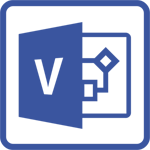 The Microsoft Visio Beginners class is a great start to learn how to create better process documents. Creating diagrams and charts play a pivotal role in knowledge dissemination, making complex data easy to understand. Microsoft Visio has a host of features that are instrumental in creating visual representations of information. Learn how to be more productive and efficient today in Microsoft Visio Beginners class.
The Microsoft Visio Beginners class is a great start to learn how to create better process documents. Creating diagrams and charts play a pivotal role in knowledge dissemination, making complex data easy to understand. Microsoft Visio has a host of features that are instrumental in creating visual representations of information. Learn how to be more productive and efficient today in Microsoft Visio Beginners class.
Throughout this Visio training, you will work with a live instructor in a hands-on setting to get the training you need. For private groups or one-on-one, we will customize your Visio classes to ensure you leave class with the real world knowledge you can immediately use at your home or office.
The Microsoft Visio class is hands-on and intensive, but designed to help make difficult topics easier to understand. Your instructor, a Microsoft expert, will work with you closely to make sure that you avoid common mistakes when working within Microsoft Visio .
FAQ
Still have questions? Visit our FAQ page for more help.
Includes
- 7 hours of classroom training | Additional assignments outside of class
- Professional Textbook
- Download materials with practice data files
- One month of technical support
- One year for a free re-take (for attended students of public classes only)
- Certificate of Completion
Objectives
Upon successful completion of the Microsoft Visio Beginners class (Level 1), students will be able to:
- Identify the various types of process documents & drawings you can create using Visio
- Work with shapes from Visio stencils
- Increase your productivity with smart features
- Create a flowchart
- Create an organization chart manually or generate one from a text file
- Create an floor plan to scale
- Understand how to create better process diagrams efficiently
Prerequisites
- Basic digital literacy including file management is required.
- It is required you install the latest Microsoft Office software and have access to SharePoint before starting class.